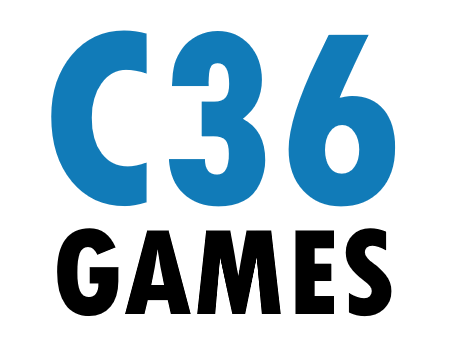After the announcement of Batman/Fortnite: Foundation, players stepped forward to ask questions. Epic Games have compiled some of the most frequently asked questions into a post, detailing how the comic and cosmetics can be obtained.

How can I get access to The Batman Who Laughs outfit, Robin’s Perch back bling and Dark Days Loading screen?
You can get the Outfit, Back Bling, and Dark Days Loading Screen in the following ways:
- Purchase a Batman/Fortnite: Foundation comic book from your local comics shop. The comic contains one unique code that unlocks the Outfit, Back Bling, and Loading Screen.
- Purchase the Outfit and Back Bling directly from the Fortnite Item Shop, with V-Bucks*. (The Loading Screen will only be available by redeeming a code from Batman/Fortnite: Foundation.)
*The suggested retail price of Batman/Fortnite: Foundation is $4.99 ($5.99 for a premium, variant cover version). In the Item Shop, The Batman Who Laughs Outfit and Robin’s Perch Back Bling, which are included together, will be available for 1,500 V-Bucks (when purchasing separately from the Bundle they’re part of).
What happens if I redeem a code after I already purchased the outfit and back bling from the Item Shop?
This will not return V-Bucks to your account and/or unlock any extra content. However, this will still unlock the Dark Days loading screen.
Does a code unlock other items from the Dark Multiverse set?
No, a code only unlocks the The Batman Who Laughs outfit, Robin’s Perch back bling, and Dark Days loading screen.
How long will Batman/Fortnite: Foundation be sold in comics shops?
Check with your preferred comic book retailer for details on availability. We recommend consulting your local shops to see how long they plan to carry Batman/Fortnite: Foundation.
In what regions will the comic be available?
Batman/Fortnite: Foundation will launch day-and-date in North America, France, Germany, the Czech Republic, Italy, Spain, Mexico, and Brazil.
Also, additional countries in Asia, the Middle East, Africa, Europe, South America, and Latin America will have a limited number of comic books available. Be sure to check your local comics shops for availability.
How do I redeem my code?
- Visit fortnite.com/redeem.
- Sign into your Epic Games account.
- Verify that you are logged into the correct account. You’ll see your display name in the upper-right corner of the screen.
- Enter the code into the “ENTER ACCESS CODE” text field.
- Select “REDEEM.”
- Verify the items you are redeeming and select “ACTIVATE.”
- Launch Fortnite with the same Epic account and enter the Battle Royale game mode.
- Upon loading in, you will receive a gift box showing your unlocks. You can select “EQUIP” or “CLAIM” to close. The outfit, back bling, loading screen will then be available in your Locker.
Please note that these codes expire on November 12, 2025.